NAIPS for windows is now not available, instead the airservicesaustralia.com website must be used for submitting flight plans under ICAO flight notification.
If you do not wish to use this website then the NAIPS app for iPhone and iPad must be updated to the latest update to run properly.
All passwords have to have “asa” after them to login.
People with GPS TSO129 or 145/146 must still select “G” and “Z” then type in NAV/GPSRNAV as always.
also for GNSS approaches select “R” in navigation equipment then select the corresponding performance of that equipment in field “PBN” which stands for performance based navigation.
eg PBN/B2S1…………………..”B2″ means GNSS 5NM deflection and “S1” RNP (required naviagational perfromance) approach automatically scalling from 5NM to 1NM to 0.3NM at appropriate points.

If you have the newer TSO’d 145/146 GPS eg. G430w, GTN650 ect. Then you select C2 instead of B2.
This means you are using in ENR mode 2nm full scale deflection, Term 1nm Full Scale deflection and Approach mode (LNAV) before Final Approach Fix 0.3nm full scale deflection scaling down by Missed approach point to 0.06nm Full Scale deflection

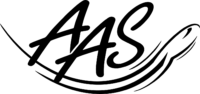
Leave A Comment